Charge your tracker
A fully-charged Charge 5 has a battery life of up to 7 days. Battery life and charge cycles vary with use and other factors; actual results will vary.
To charge Charge 5:
- Plug the charging cable into the USB port on your computer, a UL-certified USB wall charger, or another low-energy charging device.
- Hold the other end of the charging cable near the port on the back of the tracker until it attaches magnetically. Make sure the pins on the charging cable align with the port on the back of your tracker.
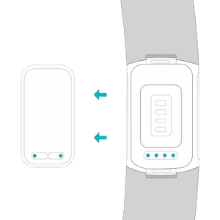

Charging fully takes about 1-2 hours. While Charge 5 charges, double-tap the screen to turn it on and check the battery level. Swipe right on the battery screen to use Charge 5. A fully charged tracker shows a solid battery icon.







