Restart Charge 5
If you can’t sync Charge 5 or you have trouble with tracking your stats or receiving notifications, restart your tracker from your wrist:
- Swipe down from the clock screen to find the Settings app
/settings_app_buzz.png) .
. - Open the Settings app
/settings_app_buzz.png)
 Restart Device
Restart Device Restart.
Restart.
If Charge 5 is unresponsive:
- Connect your device to the charging cable.
- Press the button located on the flat end of the charger 3 times within 8 seconds, holding each press for about 1 second.
- Wait 10 seconds or until the Fitbit logo appears.
Note: If the device doesn’t restart, wait 15 seconds and try again.
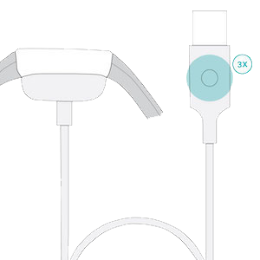
Restarting your tracker doesn't delete any data.






